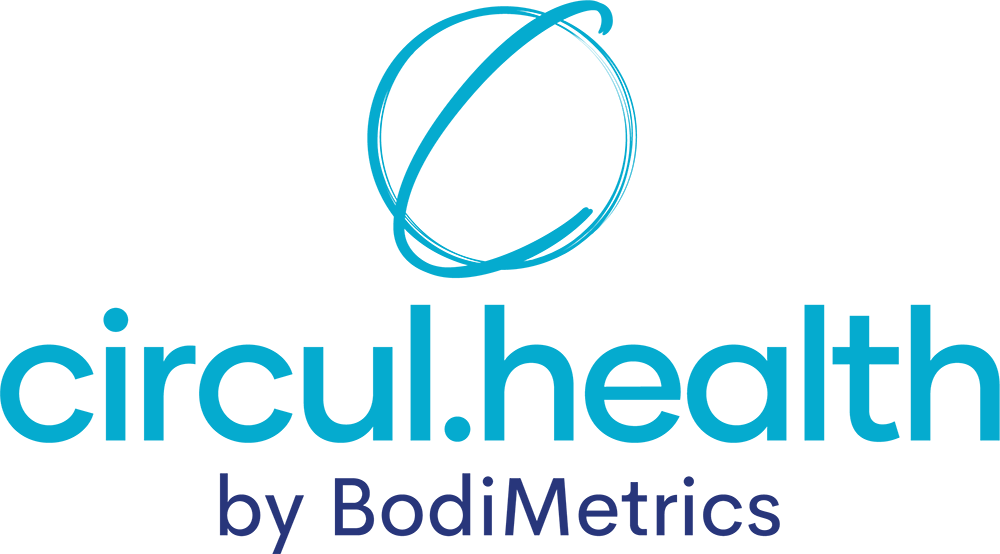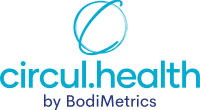Is there any way to remind me to take the Body Check?
You can set a reminder event to remind you. When this Body Check reminder event is triggered, the device gives audio alarm prompt, which will last for one minute if you don’t cancel it manually. BPM supports up to 6 reminder events.
When should I take the Body Check measurement?
To ensure better tracking of your health status, it is strongly suggested that every Body Check measurement is made under similar conditions. E.g., every morning when you wake up, or every night before going to bed.
How many users does BPM support?
BPM supports one Guest and 3 configurable users.
Should I turn off my BodiMetrics Performance Monitor (BPM) after use?
Generally speaking, there is no need to turn off BPM after use. When there is no operation for 2 minutes, BPM will automatically enter a Standby / Calendar mode, which works with ultra-low power consumption. In this mode, BPM displays the data and time. If you already set reminder event(s), BPM can also be used […]
How do I sync my BPM with the BodiMetrics App
After downloading the BodiMetrics App to your mobile phone. Open the BodiMetrics app on your phone. Go to the second page of icons on your BPM push the BlueTooth icon. The app will sync with your BPM an identify the model number. Please push this box and your data will download into your app.
How do I start using my BodiMetrics Performance Monitor?
Please refer to quick start guide.
What comes in the box?
Each box contains a BodiMetrics Performance Monitor, a micro USB cable for charging a manual, neck strap and desktop folding stand.